Facebook problem solution
In most of cases we received friend request from unknown Facebook users but still they may know you, they may your fans so you can manage such issues by Facebook most relevant function.
After you click Allow Followers, you'll see your default settings. You can edit your comment and notifications settings. If you want to update these settings later:
- Click
in the upper-right corner of the page and select Account Settings
- Click Followers in the left column
Comments: Select the audience you want to be able to comment on your posts.
Notifications: Choose when you’d like to be notified when someone new follows your public updates. Choose No One if you never want to be notified of new people following you. If you’d like notifications about new people following you, decide between notifications about Everyone or only Friends of Friends.
Please note: If you already allow people to follow you, people who send friend requests that you ignore, delete or hide will automatically start following you. People you unfriend will also still be following you. If you don’t want a specific person to follow you, or want to disconnect from a specific person already following you, you can block them at any time.

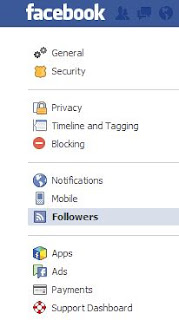



.jpg)

+charging.jpg)




0 comments:
Post a Comment
Thanks for comments!